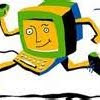 Computers have become a part of human life. It has made our work easy, fast and more accurate. With high speed internet connection, the entire world is on your table. But at times your computer functions very slow and you wonder what gone wrong with the system. Unsafe programs commonly known as virus are a reason for slow and malfunctioning of your computer. These programs get in to your computer through internet connection or through secondary storage devices, which are affected when connected to some other computer which have virus in them. There are many antivirus available in market which protects your system from these viruses. There are a series of steps which can be followed to make your computer system faster and effectively.
Computers have become a part of human life. It has made our work easy, fast and more accurate. With high speed internet connection, the entire world is on your table. But at times your computer functions very slow and you wonder what gone wrong with the system. Unsafe programs commonly known as virus are a reason for slow and malfunctioning of your computer. These programs get in to your computer through internet connection or through secondary storage devices, which are affected when connected to some other computer which have virus in them. There are many antivirus available in market which protects your system from these viruses. There are a series of steps which can be followed to make your computer system faster and effectively.Instructions
- Step 1
Like Install Microsoft's anti-spyware program. Download Microsoft's Anti-Spyware program like Adaware, and Spybot these program Search and Destroy spywares. All of these programs are freely available on net.
- Step 2
Run Msconfig select startup tab and get rid of all unnecessary programs from the startup this will make the booting procedure faster. Deleting temporary files can speedup your system.
- Step 3
Locate the temp folder in your computer and delete everything in the folder.
- Step 4
Download HijackThis, it will analyze processes that are running on your computer and alert you when there is a program running that should not be there. It will also let you know when there are programs running that are not malicious but can safely be removed.
- Step 5
Run the Microsoft Anti-Malicious program, which you can be download from Microsoft Download Center. This program is designed by Microsoft to detect and remove programs whose sole purpose is harming your computer. Faster computers make work easier, faster and reliable
No comments:
Post a Comment