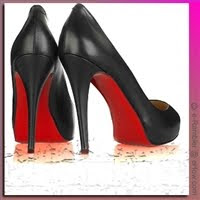 Make a cracked glass effect in Adobe Photoshop. This is an easy lesson and one of the shortest you'll ever encounter. The main tool we will use is the Craquelure Filter, which that will make 'virtual cracks'. You can use any image for this lesson, but it will work best on images with reflection objects. Photoshop cracked glass effect tutorial >>
Make a cracked glass effect in Adobe Photoshop. This is an easy lesson and one of the shortest you'll ever encounter. The main tool we will use is the Craquelure Filter, which that will make 'virtual cracks'. You can use any image for this lesson, but it will work best on images with reflection objects. Photoshop cracked glass effect tutorial >>Instructions
Things You'll Need:
- Adobe Photoshop 5.5 ~ CS3
- Mouse
- Keyboard
- A prepared image, preferably with reflections on
- Step 1
Launch your Photoshop and then open an image that you want to work on.
- Step 2Sample image
Tutorial use this image. Pick the Polygonal Lasso Tool and trace an area that you want the crack glass effect. In the case of tutorial image, that area is directly under the high heel shoes; the shoe reflection and the white portions on the image following it.
- Step 3Craquelure Filter
With the selection active, go to Filter > Texture > Craquelure. Use the settings on the pop-up dialog to make adjustment until you get the desired effect in the preview. Click OK to apply craquelure effect. Right click mouse any where on the image. From the drop-down, choose "Deselect" to de-active selection.
For the tutorial: Crack Spacing is '24'. Crack Depth is '5'. Crack Brightness is '7'. - Step 4Paint over cracks
If you want the 'cracks' that are farther from an object appear less prominent: Make a new layer, Layer > New. On the new layer, use the Rectangular Marquee Tool and drag a selection area over the 'cracks' that you want to make appearing less visible.
With the selection active, grab the Brush Tool (any size you want) and paint over the cracks in the selected portion. Go over the cracks several times to make the them completely covered (invisible). When done painting, right click mouse any where on the image. From the drop-down, choose "Deselect" to de-active selection. You are done with the Photoshop cracked glass effect lesson.
No comments:
Post a Comment