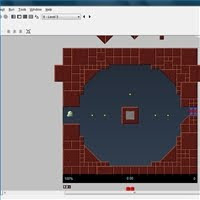 I've been an avid video and pc gamer for as long as I can remember. In the past, I would often find myself wonder just how someone would go about creating a game. Well, it turns out it is not nearly as difficult as it might seem. Of course, it does take practice and patience, and 3D games are much more difficult to create than 2D games - but with a little bit of perseverance anyone can start making their own computer games.
I've been an avid video and pc gamer for as long as I can remember. In the past, I would often find myself wonder just how someone would go about creating a game. Well, it turns out it is not nearly as difficult as it might seem. Of course, it does take practice and patience, and 3D games are much more difficult to create than 2D games - but with a little bit of perseverance anyone can start making their own computer games.Instructions
Things You'll Need:
- A computer
- Software for creating the games (see article)
- A bit of patience
- Step 1
Choose your software. The first thing you need to do is decide which software you are going to use to create your game. There are many options here, but consider the following:
-How much are you willing to spend on the software?
-Do you have any programming experience? If not, are you willing to learn?
-What operating systems do you want your game to run on?
-Here is a list of some popular game creation software:
The Game Maker by YoYo - Price: Free to $30
This is a good mid level game making program for 2D and very basic 3D games. It requires no programming and is easy to use. It is not the most powerful piece of software. To take full advantage of if you should upgrade to the Pro version which is $25. To make more complex games you do need to learn some basic programming/scripting.
Multimedia Fusion 2 by Clickteam - Price: $120 for Standard version
Multimedia Fusion is another good mid-level game creation program. It uses no programming or scripting whatsoever. It is possible to create very professional 2D games and applications relatively easily. I personally use and recommend Multimedia Fusion 2 - I have found it offers a good balance of affordability, ease of use, features, and an extremely helpful user support forum where you can actually talk directly to the people who program Multimedia Fusion. It is more expensive than game maker though, so I suggest you first try the free trial of both.
Blender Game Engine - Free
Blender is an open source 3D graphics program that also has a built in game engine. To take full advantage of the game engine, you'll need to learn the python programming language. The Blender game engine is primarily intended for 3D games.
RPG Maker, FPS Maker, Etc. - Various Prices
There are several other options for making games that are specialized to a certain genre. These have limited flexibility, but because they are so specialized, it will probably be easier to make a game in one of these programs than if you started from scratch using a non-dedicated program.
Flash - $700
Adobe Flash is another way of making games, and probably the most portable way that doesn't involve real programming. It does however, require the heavy use of Action Script, which is basically it's own programming language. And it's expensive.
Programming Languages
You can also learn a real programming language, such as C++ or Java. This takes a lot of time and dedication but in the end is the most flexible. - Step 2
Design your game. (On paper first)
Come up with a story for your game. Try drawing your level and character designs on paper. Try to get a good idea of how the gameplay is going to work, and the basic game system - including number of lives, score, missions, etc. It can be very difficult to go back and change the core engine of the game after you have started, so make sure you have a good idea in your mind about how the game will work before you start doing anything on the computer. - Step 3
Start making your game. Really, there is no set order you have to do this in. It's probably best to make sure you get the basic game engine working before you start adding fancy graphics and sound, but other than that you can pretty much do stuff in whatever order you want.
- Step 4
Distribute your game on the internet or however you want. There are tons of sites that are made specifically for people like you to put your games up for thousands of people to play. Some examples include The Daily Click, Gamebuilder, YoYogames.com, GameMakerGames.com, and Newgrounds (for flash games). You can also design your own free website using Google sites or your favorite website maker.
- Step 5
Listen to feedback! If possible set up an email account to which people can send bug reports and suggestions. It's very important that you listen to the people who play your game, and if possible release updated versions that fix bugs and implement good suggestions.
No comments:
Post a Comment